And have you already discovered our Facebook page Humans of the Nordic Region?
Friday, March 31, 2017
Photoshop for Beginners | How to the Remove the Background
Photoshop for Beginners | How to Remove the Background
Thursday, March 30, 2017
Place a picture into a shape in Photoshop
Learn how to Place a picture into a shape in Photoshop. Watch this short movie how to to it.

And have you already discovered our Facebook page Humans of the Nordic Region?
How to make oil painting in Photoshop
To make oil painting in Photoshop is very easy and can give a great effect.

And have you already discovered our Facebook page Humans of the Nordic Region?
Sunday, March 26, 2017
How to make a double color exposure in Photoshop
How to make a double color exposure in Photoshop
Friday, March 24, 2017
How to go black and white in Lightroom
Learn how to go black and white in Lightroom.
And have you already discovered our Facebook page Humans of the Nordic Region?
Colorise your black and white images in Photoshop
In Photoshop its easy to colorise and black and white image.
Here is how it works. First open an image
Here is how it works. First open an image
In this case I want to make the water a little blueish. So i add a Solid color Adjustment layer and choose a light blue color
Change its blending mode to Color.
Now the picture is completely blue. So fill mask with black and paint with a soft white brush over the water. Lower the Opacity of the layer and you get this.
You add more sold color adjustments layer and fill it with other colors to give other parts of your picture also some color.
Cool and simple ! And by double clicking on the solid color you can easily change the color.
Thursday, March 23, 2017
How to edit your Instagram pictures with Snapseed
How to edit your Instagram pictures with Snapseed. It is very easy and it does a proper job.
See this movie how it works:
See this movie how it works:
And have you already discovered our Facebook page Humans of the Nordic Region?
Wednesday, March 22, 2017
How To Use The Face-Aware Liquify In Photoshop
How To Use The Face-Aware Liquify In Photoshop.
See how it works in this video

See how it works in this video
And have you already discovered our Facebook page Humans of the Nordic Region?
Tuesday, March 21, 2017
Nice bright eyes in Lightroom
Watch this movie to see how to get 'Nice bright eyes' in Lightroom !

And have you already discovered our Facebook page Humans of the Nordic Region?
Labels:
adobe,
brighten,
brighten eyes,
eyes,
lighten,
lightroom CC
Monday, March 20, 2017
Add a vignette in Photoshop using Camera Raw
Learn how to ad a vignette in Photoshop using Camera Raw.

And have you already discovered our Facebook page Humans of the Nordic Region?
Saturday, March 18, 2017
How to use the magic wand tool in Photoshop
How to use the magic wand tool (W) in Photoshop. Watch this movie to see how it works.
And have you already discovered our Facebook page Humans of the Nordic Region?
picture from pixabay
How to use the Camera Raw filter in Photoshop
Watch this movie to see How to use the Camera Raw filter in Photoshop.

And have you already discovered our Facebook page Humans of the Nordic Region?
Friday, March 17, 2017
How to change eye colour in Photoshop
One way to change eye colour is to add a Hue and saturation adjustment layer.
How, just watch this short Youtube movie
Color management in Lightroom cc
Color management in Lightroom cc is easy when you follow this youtube movie.
And have you already discovered our Facebook page Humans of the Nordic Region?
Thursday, March 16, 2017
One way to color hair in Photoshop
In Photoshop their are several things to do something. For example change the color of hair.
This is a very simple way.
Open your image
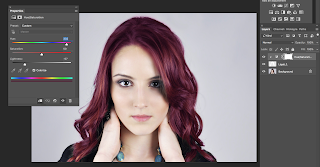 Now add a Hue and Saturation adjustment layer and clip it to the underneath layer. Click colorize and change the hair in the color you like.
Now add a Hue and Saturation adjustment layer and clip it to the underneath layer. Click colorize and change the hair in the color you like.
This is a very simple way.
Open your image
Add a new empty layer and paint with a soft brush over the hair. Be as accurate as you want.
Change the blending mode to soft light. Now you can see the hair of the woman is lighter.
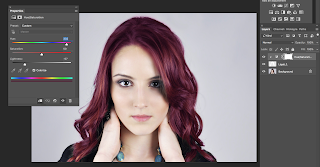 Now add a Hue and Saturation adjustment layer and clip it to the underneath layer. Click colorize and change the hair in the color you like.
Now add a Hue and Saturation adjustment layer and clip it to the underneath layer. Click colorize and change the hair in the color you like.
Easy and fast way to change the color of someones hair.
picture from pixabay.com
Photoshop Quicktip, Add contrast using the Levels Adjustment Layer.
A way to add contrast in your image is to use the Levels Adjustment Layer.
Open your image in Photoshop.
Now we gonna add add a Levels Adjustment Layer.
By moving the dark to the right and the light to the left in the upper slider you give the image more contrast.
Open your image in Photoshop.
Now we gonna add add a Levels Adjustment Layer.
By moving the dark to the right and the light to the left in the upper slider you give the image more contrast.
The second slider decreases the contrast in your image.
Its works very fast and easy so try it out.
And have you already discovered our Facebook page Humans of the Nordic Region?
Create a sepia effect in Lightroom cc using Split Toning
Tuesday, March 14, 2017
How to create a Sepia effect in Adobe Photoshop
How to create a Sepia effect in Adobe Photoshop? See this movie how you could do this.

2017 © Hamperium.com
Monday, March 13, 2017
How to create an envelope in Adobe Illustrator
How to create an envelope in Adobe Illustrator, see this short youtube movie to know how !
Sunday, March 12, 2017
Saturday, March 11, 2017
How to edit shape corners in Adobe Illustrator
How to edit shape corners in Adobe Illustrator ?
see this youtube movie how it works
see this youtube movie how it works
Subscribe to:
Comments (Atom)













No comments:
Post a Comment