Ofcourse there are the usual bugfixes, but also Lens profile Support, Camera Supports and new features. Click here to see the complete list.
Summing up the new features:
1. New Import dialog
Clicking on Import in Library, a new screen will appear:
When connecting your camera or Card reader, you'lll be able to choose whatever device you want to import from:
If this new feature is not to your liking, there's ofcourse also a way to turn it off.
Go to Lightroom > preferences on a Mac or Edit > preferences on Windows and go to the General Tab.
Now you can turn off the checkbox > Show "Add photo's" screen
Click or browse to the desired location of your pictures
By clicking on the folder on the upper left side of the screen, it opens the left panel
2. Local Dehaze function
In the new Lightroom CC, the Dehaze function is available as local adjustment. It was already available as a global adjustment in the previous version. So now you can use it in the graduated filter, the radial filter ánd with the brush.
The global Dehaze function can still be found in the Effects panel in the Develop module.
So update, check it out and have fun with the updated Lightroom CC2015 and Lightroom 6.2!



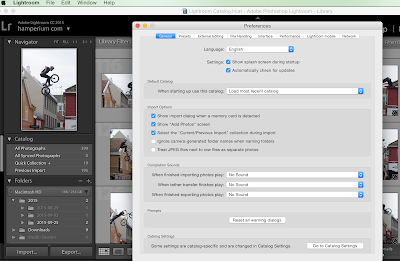





No comments:
Post a Comment