I started out with dragging my raw files into Photoshop. Now the Camera raw filter opens:
You can see the filmstrip. Click on Select All:
This is where you can do some small adjustments, for example changing the white balance before you merge the images to a HDR.
Now here's where the magic starts: click on Merge to HDR
Click on Merge
Choose a file name and then Save
The HDR image is now available in the filmstrip:
This is the point where you can edit it even more with the Camera raw sliders. After that you can even open it in Photoshop for more adjustments.


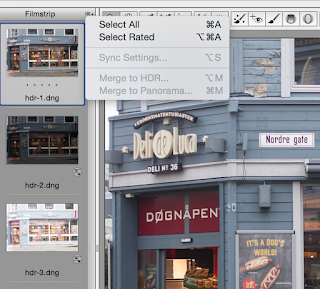




No comments:
Post a Comment