To duplicate a layer: use Cmd J. This works a heck of a lot faster then going to the layer menu and choosing duplicate layer.
But how do you get to know all the shortcuts?
One of the best things to do is to use them. You can easily find your current (default) short cuts in the edit menu:
Click on Summarize to get a list with all your short cuts.
Choose the location and all your short cuts will be saved in a Html document. That way it's easily printable or just for you to read.
And have you already discovered our brand new Facebook page Humans of the Nordic Region?
Note: I work on a Mac so where I say Cmd it's Ctrl on a Windows machine



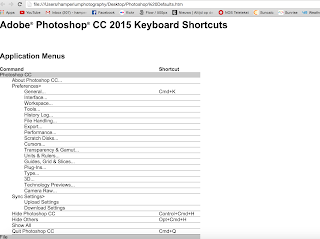
No comments:
Post a Comment